AppDynamics
AppDynamics allows users to proactively monitor, manage, and optimize the most complex software environments. Harness FME integrates with AppDynamics to provide custom events in AppDynamics highlighting Harness FME changes.
If you have trouble completing the integration, contact us at support@split.io.
The Harness FME pre-built integration with AppDynamics does not support AppDynamics On-Premise (self-hosted) solution.
In AppDynamics
To connect Harness FME to AppDynamics, create a role and a user within that role.
-
From AppDynamics top menu, select Settings > Administration.
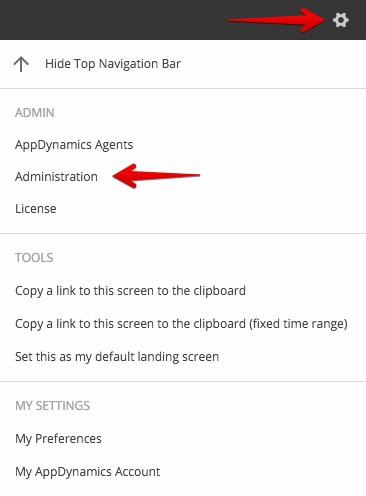
-
Select the Roles tab.
-
Click Create New Role.
-
Type in a Name and Description for this role.
-
Select the application that you want the role to be able to push events to, and select Customized from the View dropdown.
-
Click View and then Edit (the pencil).
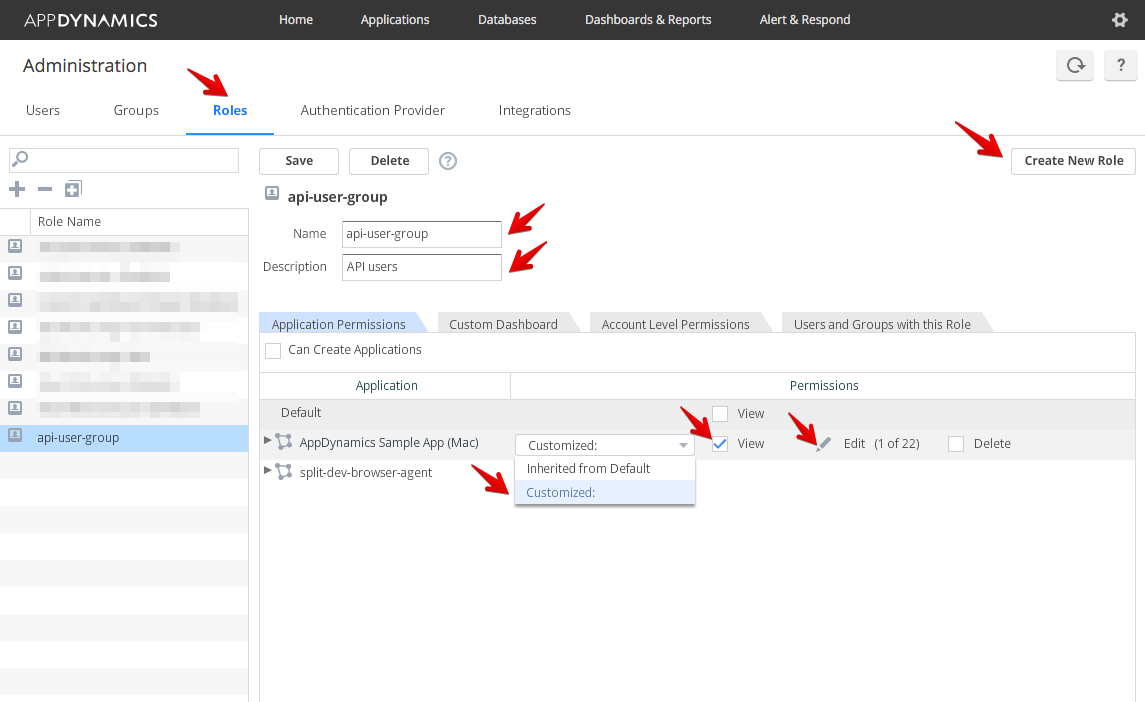
-
Select Configure Actions as the minimal permission required for Harness FME to be configured.
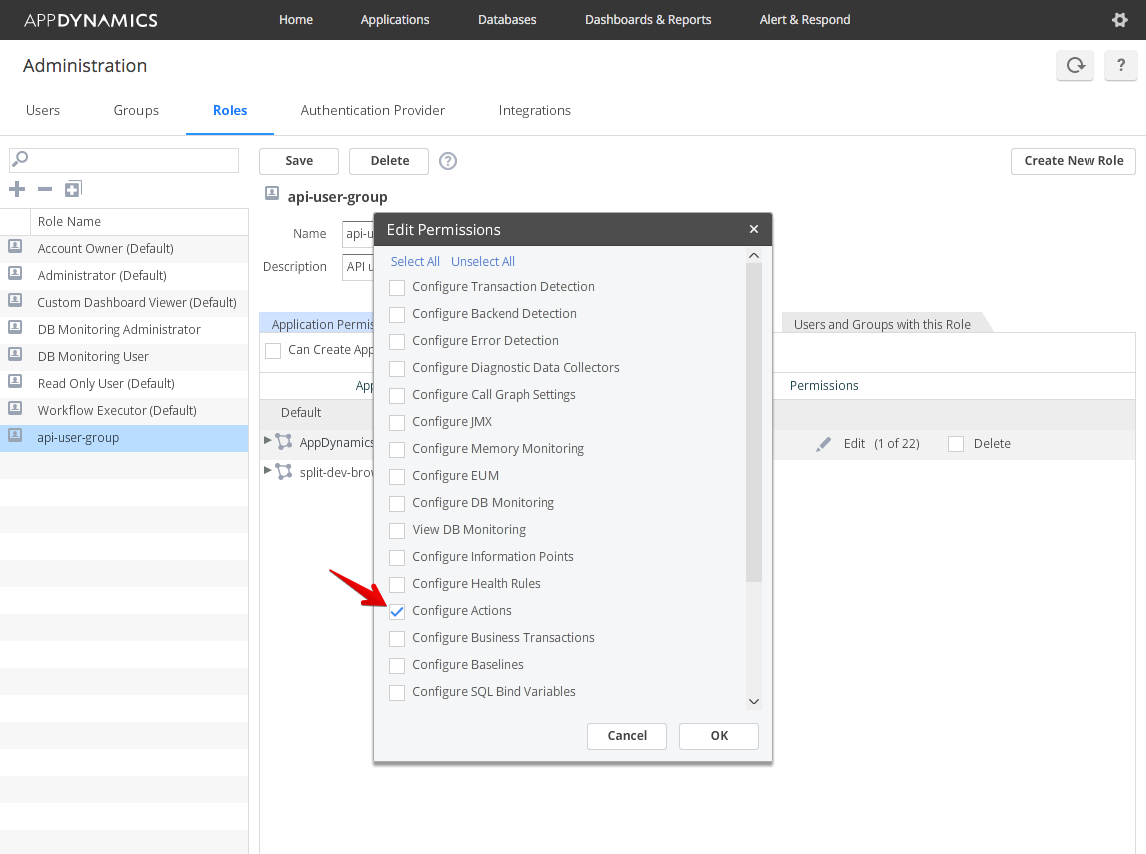
-
Click OK to close the Edit Permissions popup, then click Save.
-
Select the Users tab.
-
Click + above the user list.
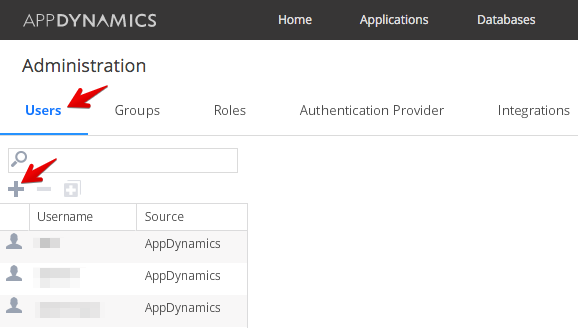
-
Type in a Username, Name, and Email for the user, and click Change Password to enter a password.
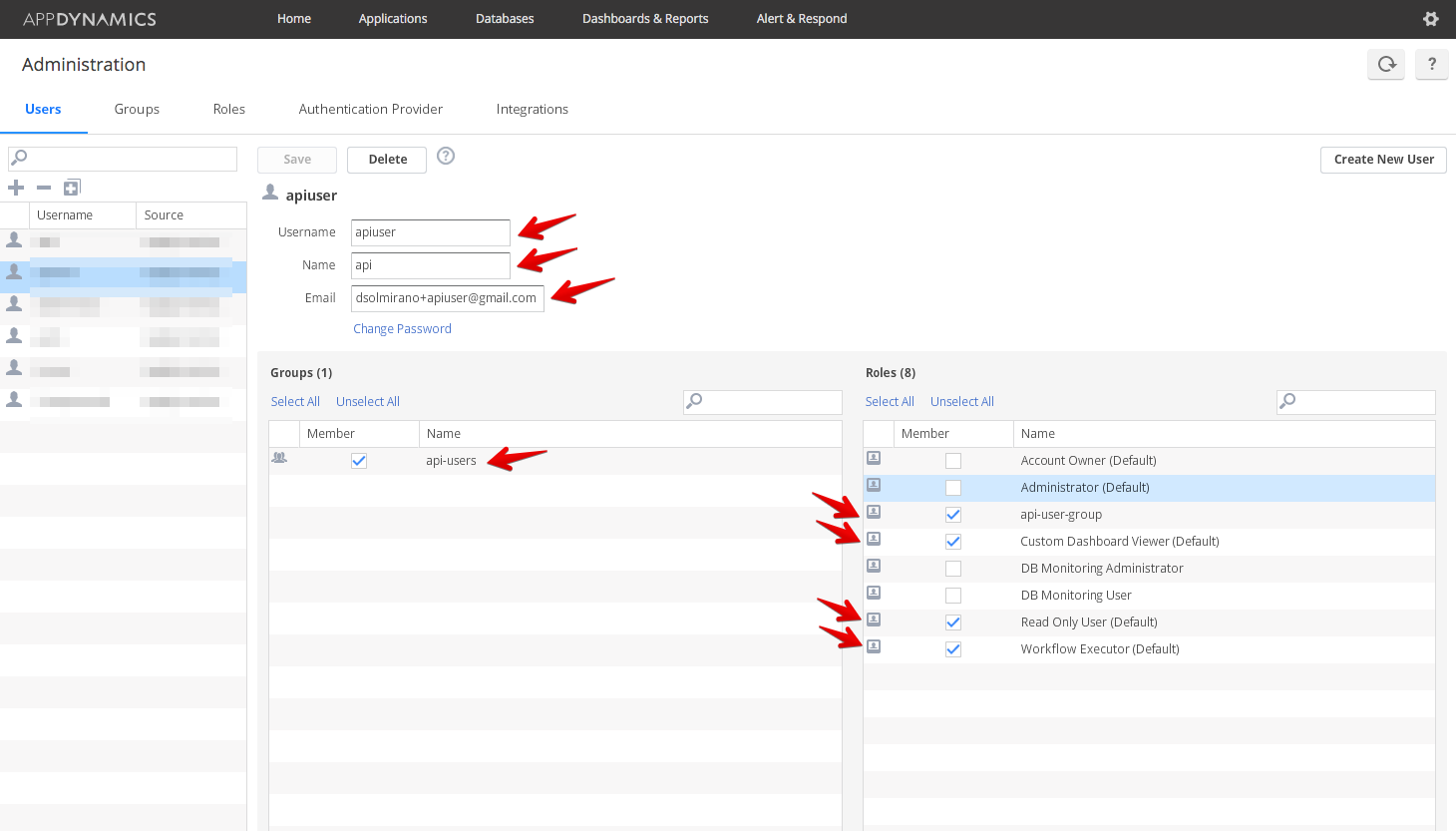
-
Verify that the user belongs to the group you created in steps 1 through 8.
-
Click Save.
In Harness FME
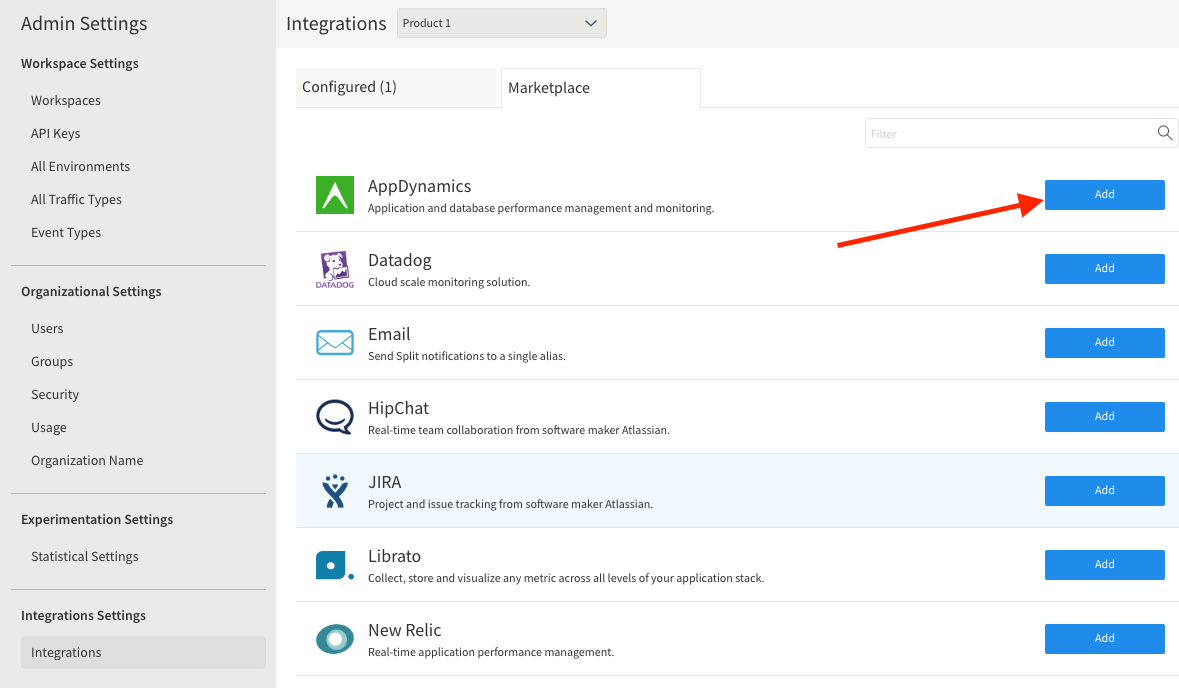
-
From the left navigation, click the profile button at the bottom, select Admin settings, click Integrations, and navigate to the Marketplace.
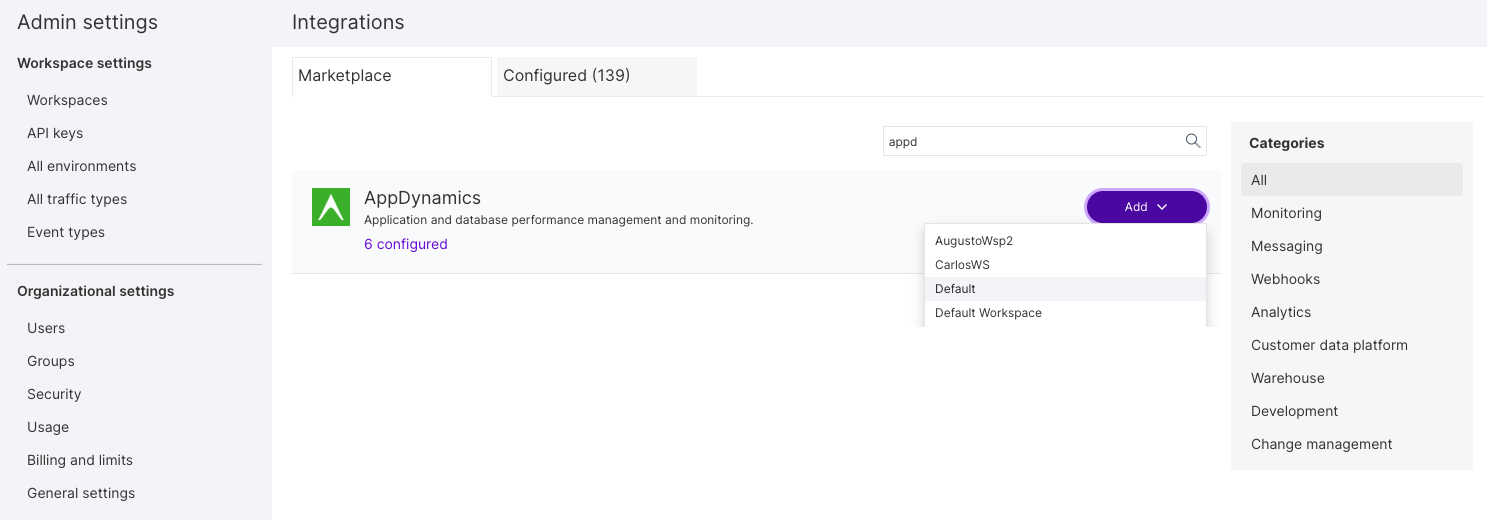
-
Click Add next to AppDynamics.
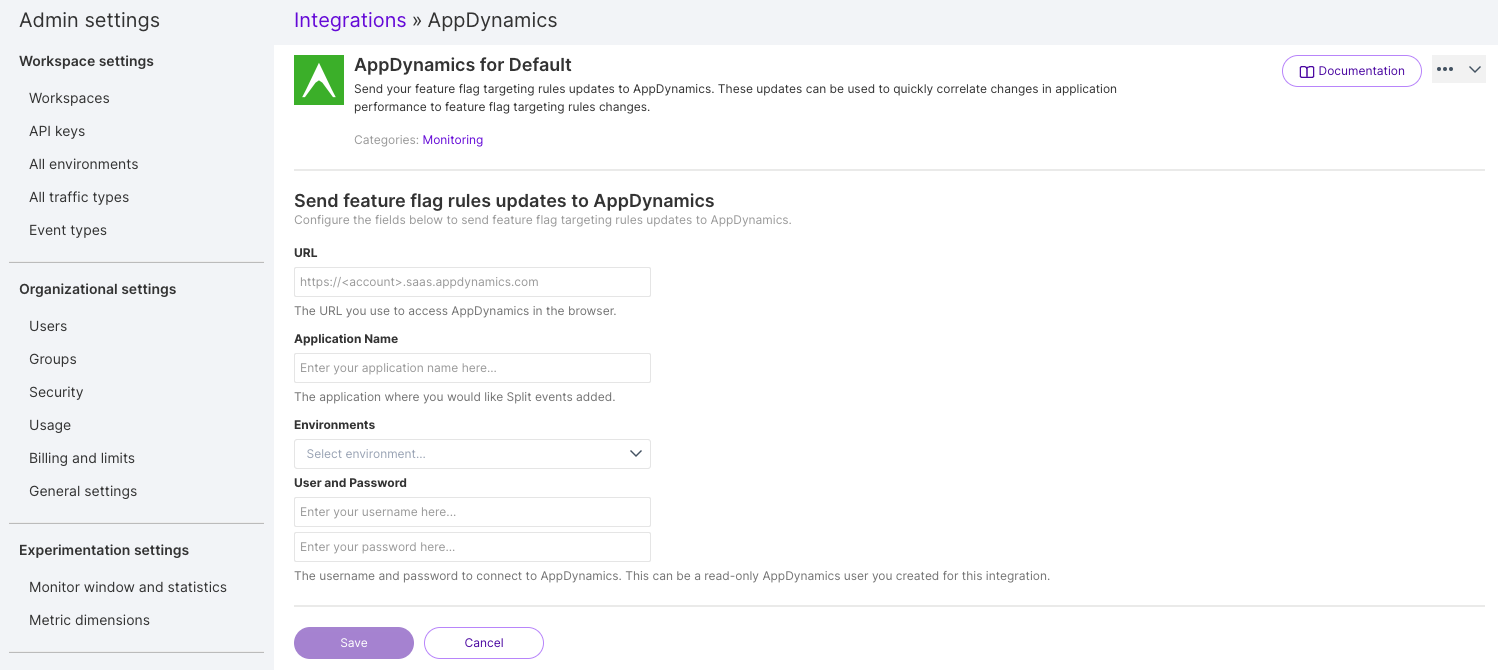
-
Paste the URL you use to access AppDynamics Controller user interface in a browser. Typical value: http://<account>.saas.appdynamics.com/controller.
-
Paste the application name (exactly as it appears) where you would like Harness FME events added.
-
Enter the username and password for the user you created in Step 9 through 13.
-
Click Save.
Harness FME notifications should now be flowing into AppDynamics. Of course, please contact support@split.io if you have any issues with this integration.